Today's lab was a complete introduction to learning the functions of MAX and the interface.
We started off todays creating a simple project:
- adding two intergers using an object stating addition
- adding floating point numbers using an object stating addition
*notice that when you change the right operand, the outcome does not change, you must change the left operand in order for MAX to create a new out put*
We next went to more of a challenge creating an application that would play video.
- start by creating an object for jit.pwindow, this will give you a screen
- another object for jit.qt.movie will allow you to play a quicktime movie.
- 'Message' will act like a button once you lock the patcher. It will open a file folder allowing you to search for playable movie files.
- metro will send a signal to the video player (ie metro 33 will send the signal every 33 miliseconds)
- use a toggle to turn the video (metro) on and off
- create two buttons "start" and "stop"
- the start and stop button will control the actual movie playing, while the toggle will turn off the display
- new button "rate $1" means use the first input given to this object. This dictates the pace of the playback. If it is a positive number, the movie will play faster. If negative number, the movie will play in reverse.
Think of this setup as your TV along with DVD player.
- the Metro and toggle are your TV, controlling the movie player screen.
- the Start, Stop and Rate are your DVD player, controlling the rate of play of the actual movie file.

Animating a bouncing ball
- object for jit.lcd says "lcd display"
- 4 char plane colours,
- 320 240 are the dimensions of the display
- add a video player, metronome and toggle.
- brgb - background colour
- frgb - fore ground colour
- by adding in integers you can change the size and shape of your oval


by adding in another counter to the side we were able to control the boundaries where the ball would bounce off.
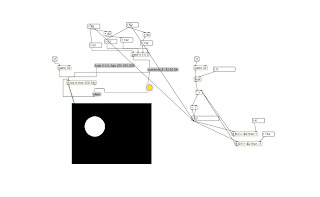
by adding the float number you are able to control the speed of the bouncing ball
This lab allowed us to gain an understanding of a new progam language that we will be using throughout the semester to create different body interface designs.

No comments:
Post a Comment